Many bloggers have been experiencing Ads limit issue by Google AdSense policy which hinders ads from displaying on blogs/website, it's partially caused by excessive social media traffic and bots traffic.
I found out 50% guarantee solution online by a digital techie "Koji Agudah," according to him, it's worked for many who applied the procedure, see below, Good luck.
How to Solve Google AdSense Ads Limit Issue (Guaranteed - 50%)
STEP ONE:
Remove all ads code.
STEP TWO:
Go you your Google AdSense dashboard and get a new auto ads code (usually gets changed within 1-2days) and paste it on your blog.
STEP THREE:
Go back to Google AdSense dashboard and click on the menu. You'll see a FEEDBACK option, click on it and send them a message letting them know your website traffic comes from search engine and also mention your blog URL.
STEP FOUR:
Sit back and relax.
How to Solve "Google AdSense" Ads Limit Issue (50% - Guarantee)
 Reviewed by Ojo Ayomiotan Daniel(c.e.o Ayomite media)
on
June 01, 2021
Rating:
Reviewed by Ojo Ayomiotan Daniel(c.e.o Ayomite media)
on
June 01, 2021
Rating:
 Reviewed by Ojo Ayomiotan Daniel(c.e.o Ayomite media)
on
June 01, 2021
Rating:
Reviewed by Ojo Ayomiotan Daniel(c.e.o Ayomite media)
on
June 01, 2021
Rating:





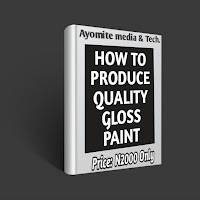












No comments:
post Comment!