You can now browse Glo unlimited browsing cheat on Glo yakata with 24Clan VPN lite, This cheat is not free, it requires little
airtime to bring up your data signal. Also,
ensure that your Glo SIM card is on Glo New
Yakata tariff plan, as if it’s not on Glo New
Yakata tariff plan, it won’t work. Please note
that there is Glo Yakata and Glo New Yakata,
your SIM must be on Glo New Yakata tariff plan.
Dial #100# to check your tariff plan.
Requirements for the Glo unlimited browsing cheat
•An Android device
•24Clan VPN Lite – Download on playstore or Click here
•A registered Glo SIM card on New Glo New Yakata tariff plan. Dial *230# to
migrate and if you find it difficult to migrate
to the New Yakata Plan just get a new Glo
Sim card.
Note: your tariff plan must be Glo New
Yakata and Not Glo Yakata.
Now follow these steps.
Recharge your Glo SIM card with at least
N200, wait to receive the Yakata data bonus
from Glo as this would enable your data
connection sign to show.
Immediately you receive the data bonus,
launch 24Clan VPN Lite, select any server of
your choice, most preferably Singapore or
your config, turn on your data, hit the connect
button, wait for some seconds for it to connect
and when it does, minimize the app and
download, stream and browse unlimitedly.
How To Activate Glo Unlimited Browsing Cheat On Yakata
 Reviewed by Ojo Ayomiotan Daniel(c.e.o Ayomite media)
on
April 23, 2020
Rating:
Reviewed by Ojo Ayomiotan Daniel(c.e.o Ayomite media)
on
April 23, 2020
Rating:
 Reviewed by Ojo Ayomiotan Daniel(c.e.o Ayomite media)
on
April 23, 2020
Rating:
Reviewed by Ojo Ayomiotan Daniel(c.e.o Ayomite media)
on
April 23, 2020
Rating:





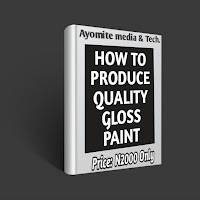












NG glo yakata ain't among the options
ReplyDeleteplease check well, it on the list after 9mobile
DeleteGreat info
ReplyDeletethank you sir, you welcome
Delete