Airtel Nigeria has just added a new Social
bundle data plan which offers 500MB
data for just 100 Naira, to be used on
WhatsApp, Messenger and Facebook,
which is valid for 30 days.
To use this data on all apps and
websites, we will be needing a VPN,
that's where EC Tunnel VPN or 24clan VPN lite comes in.
Now In this post, I will teach you how to
set up EC Tunnel VPN or 24clan VPN lite with your Airtel social bundle data, please note that you can user either of the two VPN, they are working perfectly but am currently using 24clan VPN lite.
It's also worth knowing that this Airtel
500MB social plan is for selected
customers only. Meaning it's SIM
SELECTIVE.
You can also accumulate more data by
subscribing multiple times. N500 can
give you 2.5GB social data. You can dial
*140# to see your data balance.
Now let's go straight to the main
settings.
That's all friends. Please make sure you
share this post with your Friends and
don't forget to leave a comment below.
First of all, subscribe to Airtel NG 500MB
social plan by dialing *141*104# - Cost
N100 and valid for 1 Month. Note that it's
sim selective.
After you have successfully subscribed
to the plan, then follow the next steps
below.
Then download EC Tunnel VPN if you
don't have it before - Download here .
Or you can download 24clanVPN lite - Download here
In Server, select any country server of
your choice
In Tweaks, select NG|Airtel 500MB Social-Bundle.
then Finally, tap on the green circle button or Connect button and wait for 10 seconds for it to
then Finally, tap on the green circle button or Connect button and wait for 10 seconds for it to
connect.
After that, start browsing, downloading
and streaming on all apps and websites
using the Airtel 500MB social data.
Airtel Nigeria 500MB Social Bundle Cheat For 24clan VPN Lite/ Ec Tunnel VPN
 Reviewed by Ojo Ayomiotan Daniel(c.e.o Ayomite media)
on
April 20, 2020
Rating:
Reviewed by Ojo Ayomiotan Daniel(c.e.o Ayomite media)
on
April 20, 2020
Rating:
 Reviewed by Ojo Ayomiotan Daniel(c.e.o Ayomite media)
on
April 20, 2020
Rating:
Reviewed by Ojo Ayomiotan Daniel(c.e.o Ayomite media)
on
April 20, 2020
Rating:






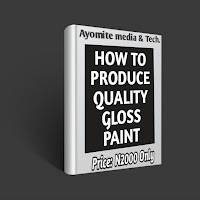












No comments:
post Comment!